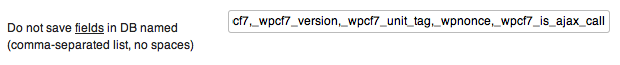This is an example of a user-defined short code that I helped someone create and I thought it would be a good one to share.
My new friend Gillian created a web site to track Polio survivors currently living in Australia (http://www.polioaustralia.org.au). Visitors to the site can register and provide information about themselves. Gillian is capturing these submissions into her database using this plugin. She then wanted to add some graphs showing statistics on the data.
Specifically, she wanted to compute some percentages. Example: of those people who contracted Polio in Australia, how many were contracted in New South Wales?
The first thought would be to use the cfdb-value short code with function=”percent”. But cfdb-value does not give her what she wants. The issue: The calculation needs to exclude those people who contracted Polio in a different country (Those people made form submission because they are now living in Australia).
So we turned to creating our own short code. In this short code we want to first select only the subset of form submissions that indicate a case of Polio contracted in Australia, then determine the percentage of those that were from a particular state (e.g. New South Wales).
But we can do better; we created a general “percentage-of” short code where we can select those entries that constitute the total for the denominator, then count those that match the sub-criterion for the numerator (state=New South Wales in this case).
The approach to getting the total (denominator) is to use plugin’s “filter” capability to select the relevant entries (In this case, Polio cases contracted in Australia). Then in the code of our user-created short code, we loop through those results and count those that meet our sub-criterion (state=New South Wales), compute and output the percentage.
The short code placed on the page looks like this:
[percent-of form="Polio Register" filter="Overseas=N" field="PolioStateTerr" matching="New South Wales"]
Here, we used the built-in form and filter short code attributes to select the entries of interest for the denominator (those from the register that are not overseas i.e. Polio cases contracted in Australia). Then we add two new short code attributes that our user-created short code PHP will need to handle. These are field and matching for the numerator.
The PHP for the short code is the following. You may wish to use this code since it can be applied generally.
1
2
3
4
5
6
7
8
9
10
11
12
13
14
15
| require_once(ABSPATH .
'wp-content/plugins/contact-form-7-to-database-extension/CFDBFormIterator.php');
$exp = new CFDBFormIterator();
$exp->export($atts['form'], $atts);
$total = 0;
$count = 0;
while ($row = $exp->nextRow()) {
$total = $total + 1;
if ($row[$atts['field']] == $atts['matching']) {
$count = $count + 1;
}
}
$percentNum = 100.0 * $count / $total;
$percentDisplay = round($percentNum) . '%';
echo $percentDisplay; |
require_once(ABSPATH .
'wp-content/plugins/contact-form-7-to-database-extension/CFDBFormIterator.php');
$exp = new CFDBFormIterator();
$exp->export($atts['form'], $atts);
$total = 0;
$count = 0;
while ($row = $exp->nextRow()) {
$total = $total + 1;
if ($row[$atts['field']] == $atts['matching']) {
$count = $count + 1;
}
}
$percentNum = 100.0 * $count / $total;
$percentDisplay = round($percentNum) . '%';
echo $percentDisplay;
The key element is in lines 9-10 which resolves to checking if a form entry’s PolioStateTerr field’s value is equal to the value “New South Wales”. If so, we increment $count. At the end we compute the percentage using $count/$total.